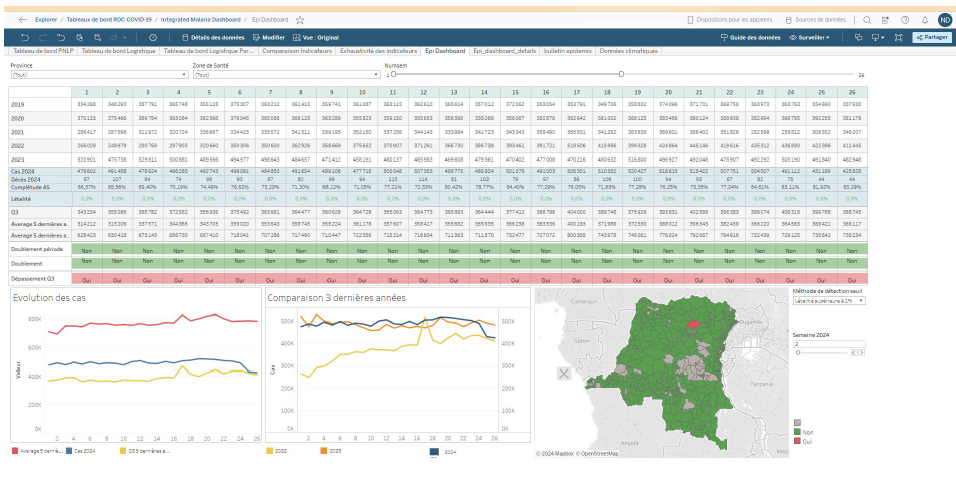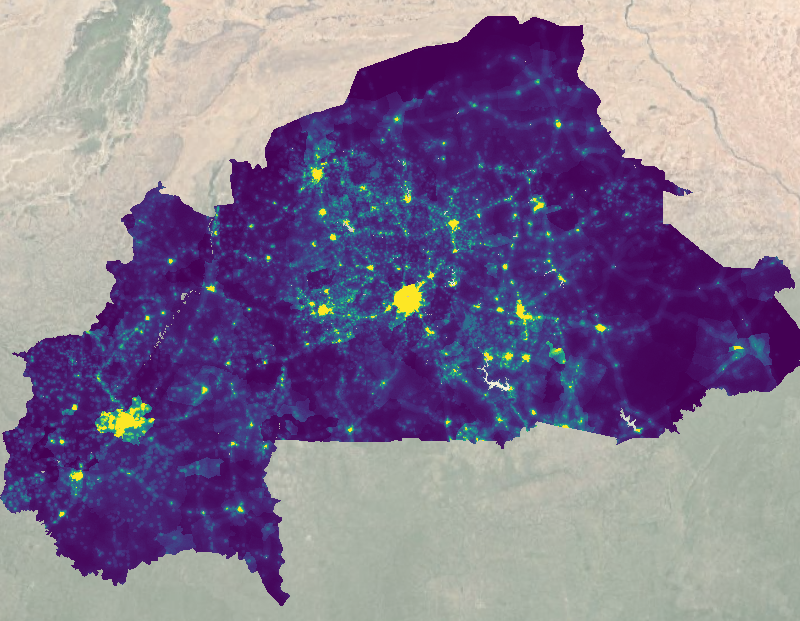Data Collect 101

The use of mobile devices has simplified and brought value to the process of collecting and managing data. The simplicity and benefits of going mobile, clearly demonstrate why it’s the next step you should take in your data collection project.
To respond to the ever growing need for mobile data collection, BlueSquare has developed its own tool: “Data Collect”. The tool was developed based on pilots conducted over the last few years, and responds directly to needs voiced in the field. It consists of a mobile and a web application, and its key features include:
- Offline data collection
- Instant feedback on data collected
- Multi-media content
- Real-time data
- Interoperability with other software
- Optimized data management
- Automated quality check
More importantly, Data Collect is integrated with DHIS2 so that granular data captured in the field can be used in analysis.
To help you understand how Data Collect can benefit you, let me explain the tool, its process and how it improves the overall data collection process.
How it all comes together
Within each data collection project, the process starts with forms containing the questions to be asked. When starting, our team will help transform these questionnaires in the best way possible, so that you collect the information you need. Then, the digitization process of the questionnaire begins. Our mobile tool allows you to collect not just answers to questions, but many other data types such as pictures, videos, geo-location, etc. which will enrich the information collected.

After the questionnaires are digitized, they will be uploaded to the mobile devices and the data collection can start. The tool can be used offline, and most importantly, it’s really simple and easy to use.
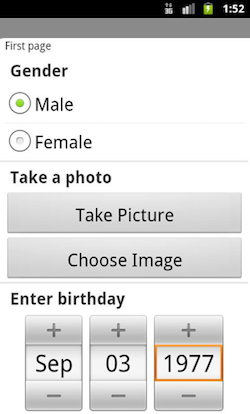
After the data is collected in the field, it can be sent to the data server automatically or manually when the devices are connected to Internet. The process of synchronization is smooth and fast, allowing instant access to the data through the web application.
When data is sent from the mobile devices to the data server, the data manager can start validating and managing the data.
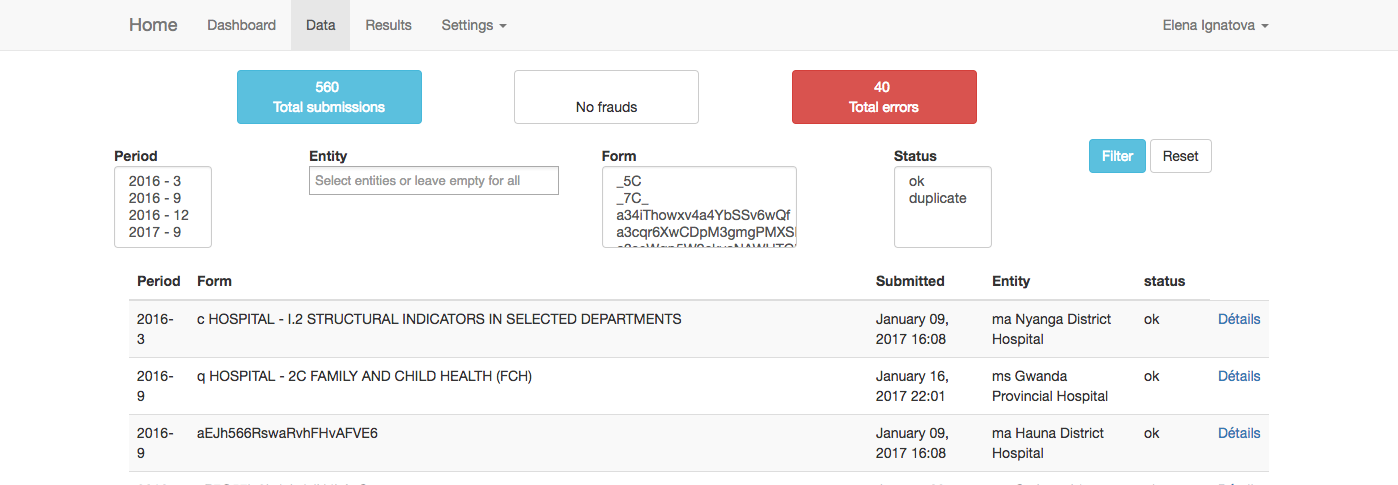
Through the home screen, the data manager can see statistics and a list of all submissions. The most important information on the screen is the instant identification of errors and potential fraud. The tool has a built-in algorithm that runs and marks submissions for potential errors or fraud. An error example is the system flagging a duplicate submission.
This tool can also be used to generate results using the raw data collected in the field, see the defined results and send them to another external system such as DHIS2. Indeed, on the “Results” page, the data manager will see a list of all the results generated by the tool, she/he can filter the information based on several parameters, and then decide to send the results to the external server.
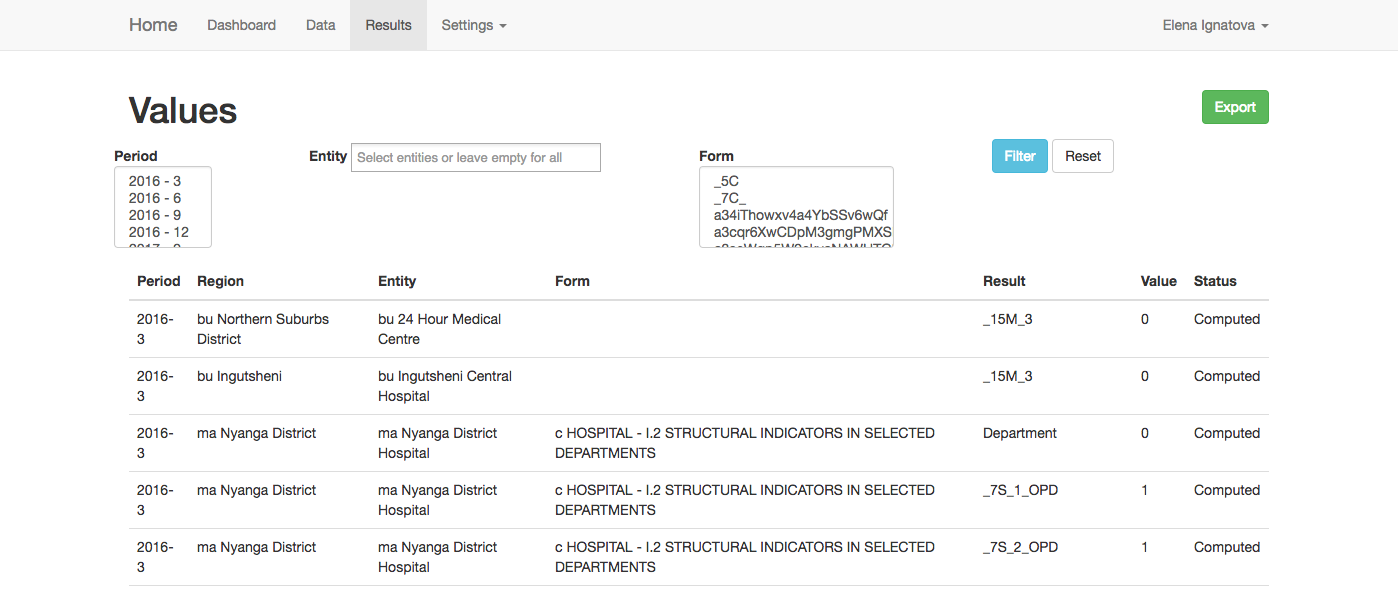
After the results are sent, the status of the result will change into “Sent”.
Working with data collection also requires management of questionnaires and users.
The data manager has the option to add users who will have access to enter data, and provide security and identification of the submitted data.
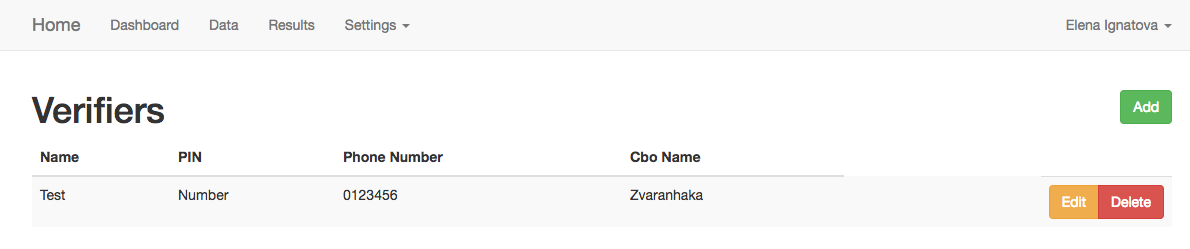
In order to manage the questionnaires used in the data collection process, the data manager can update it or generate a new one from the DHIS2 server.
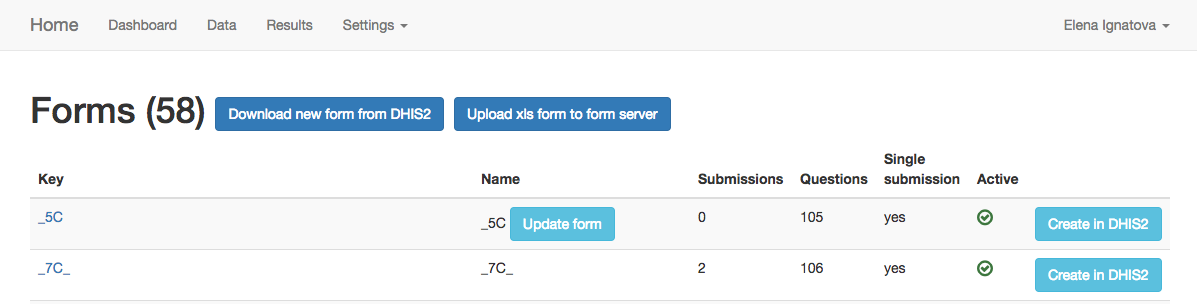
From this screen, the data manager can also create automatic data elements in DHIS2, in order to connect the data collected with that which is stored on DHIS2.
In short, using Data Collect really simplifies the data collection process and contributes to better overall data quality.
If you want to see the tool in action, please get in touch. We’d be happy to assist you!
Written by Elena Ignatova, Product Lead of BlueSquare. Find her on LinkedIn here and Twitter here.