You can now manage your Dataviz directly in DHIS2
Do you use dataviz to demonstrate your program results? Today we are pleased to announce that you will be able to manage your dataviz directly in DHIS2. Thanks to our new DHIS2 Data Viz app!
Access to the app will allow you to easily make changes to your platform. You can configure all display settings, sections, change their order, …
The app is available directly via the app menu on DHIS2.
For a tour of the app, or if you have trouble finding the app in DHIS2 contact your project manager or our DataViz product owner.
Continued updates to the design
Thanks to your continued feedback and our user analysis, we have made a few additional updates to the Data Viz layout. Here’s what’s new:
- Main content placement. Most visitors to the site are interested in the national level results. So we have moved this information to the left for ease of reading.
- Health Center attributes. The number of sub-zones, the attributes describing the health centers, the photos and the grouping, were not visible enough. We have added a dedicated space for the attributes describing the health zones and increased the visibility of the photos of the health centers.
We hope you find these changes helpful as you continue to use Data Viz to articulate your program needs to your various partners and stakeholders.
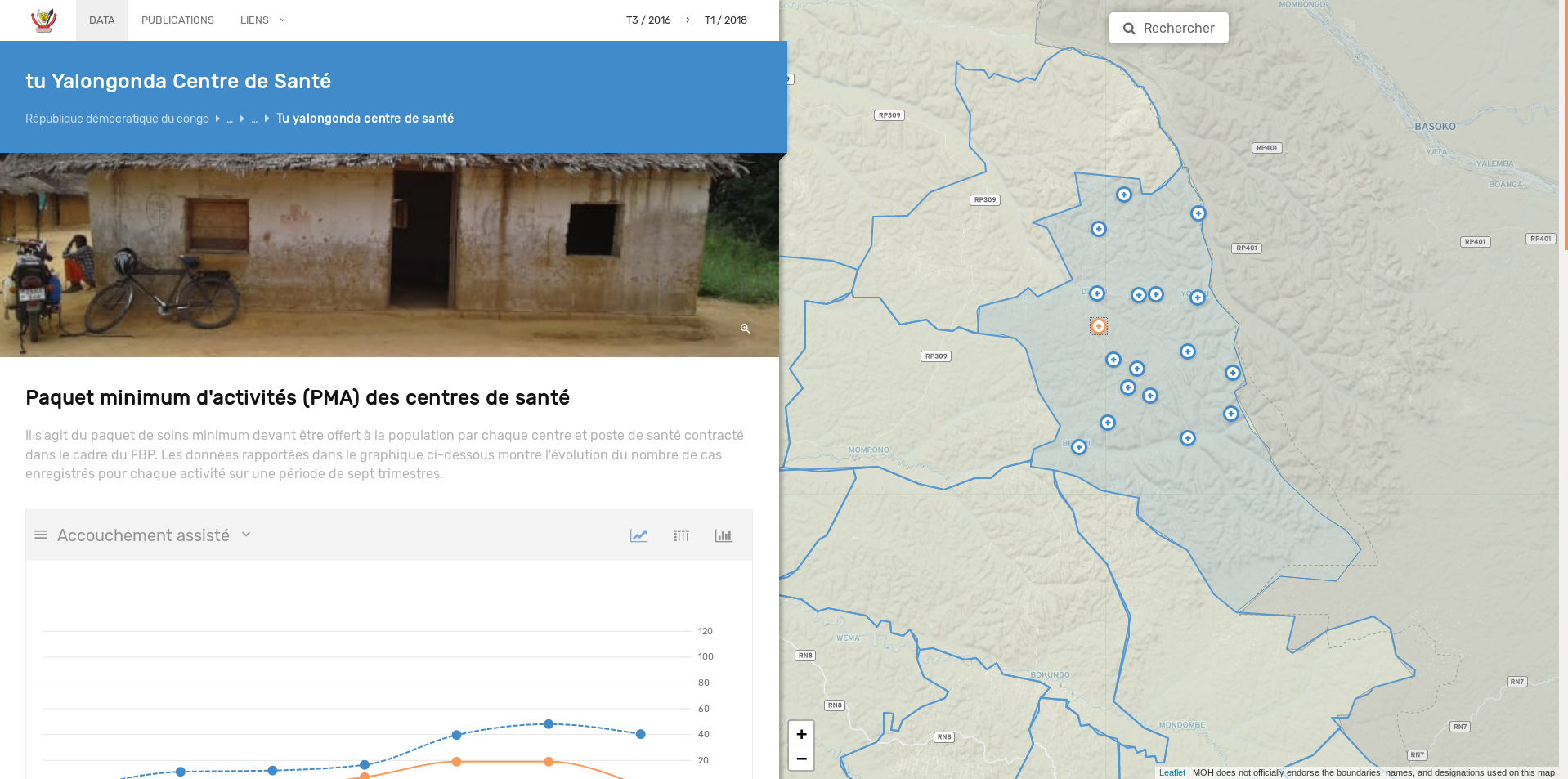
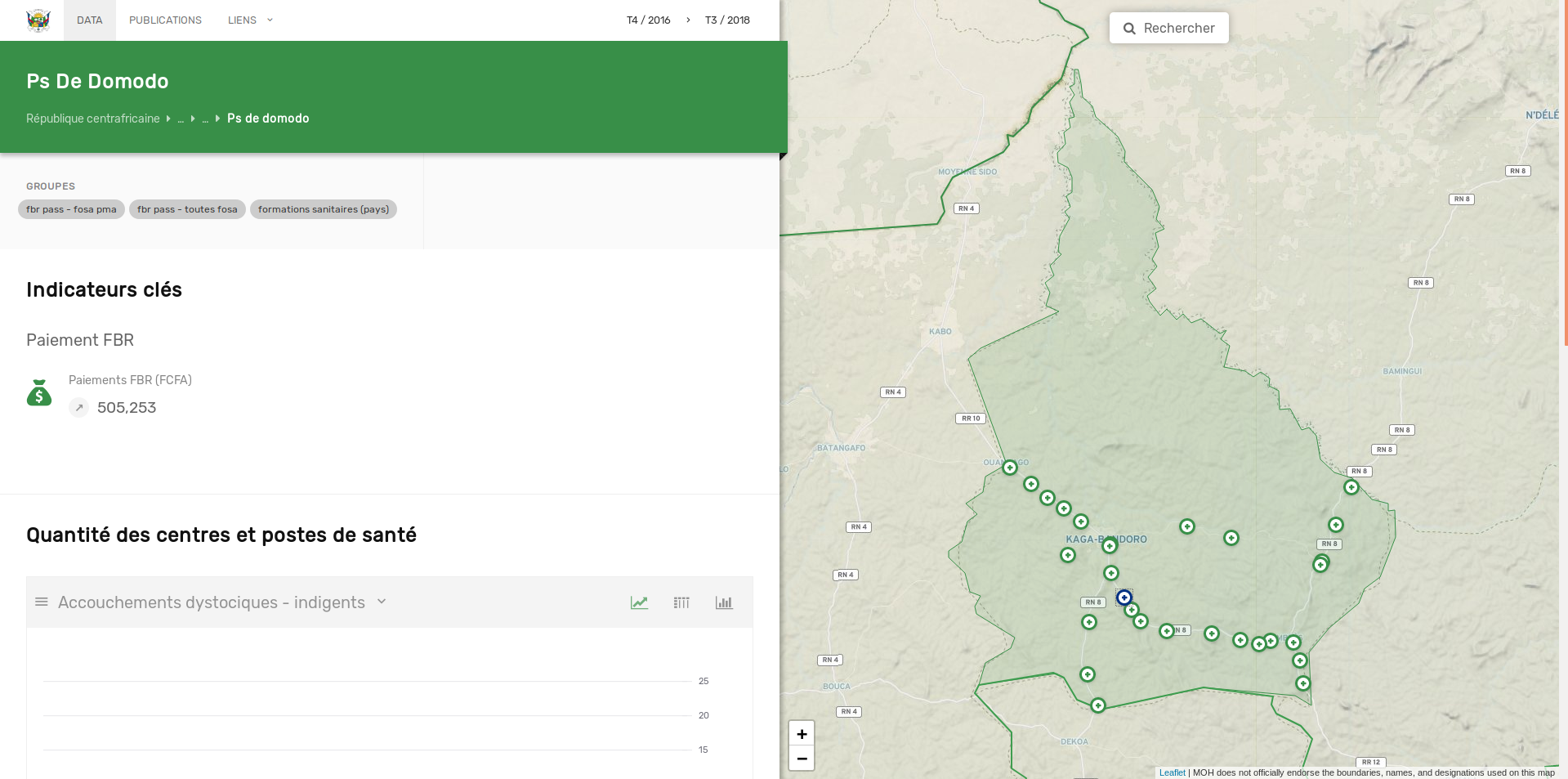
Boris Rorsvort
Dataviz Product Owner
dataviz@bluesquarehub.com